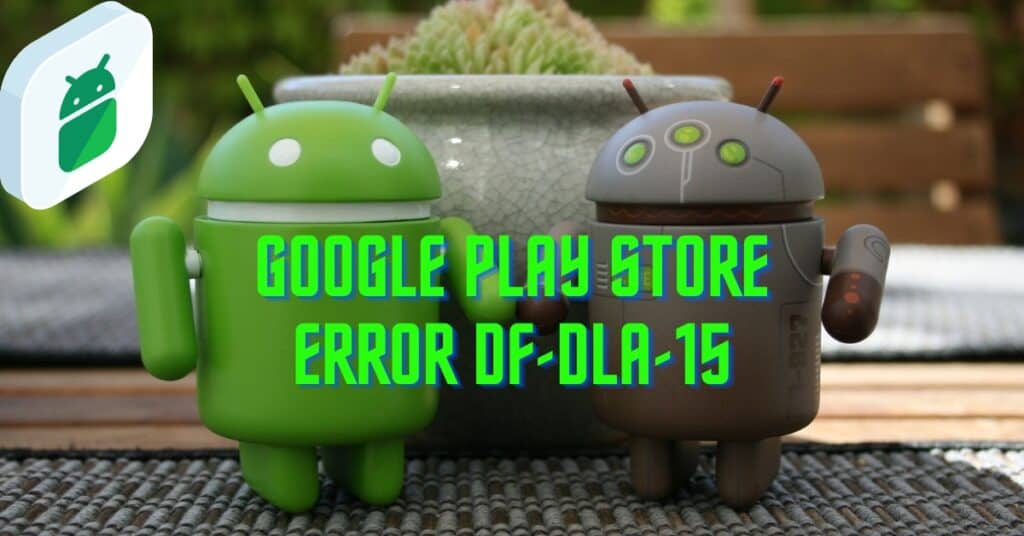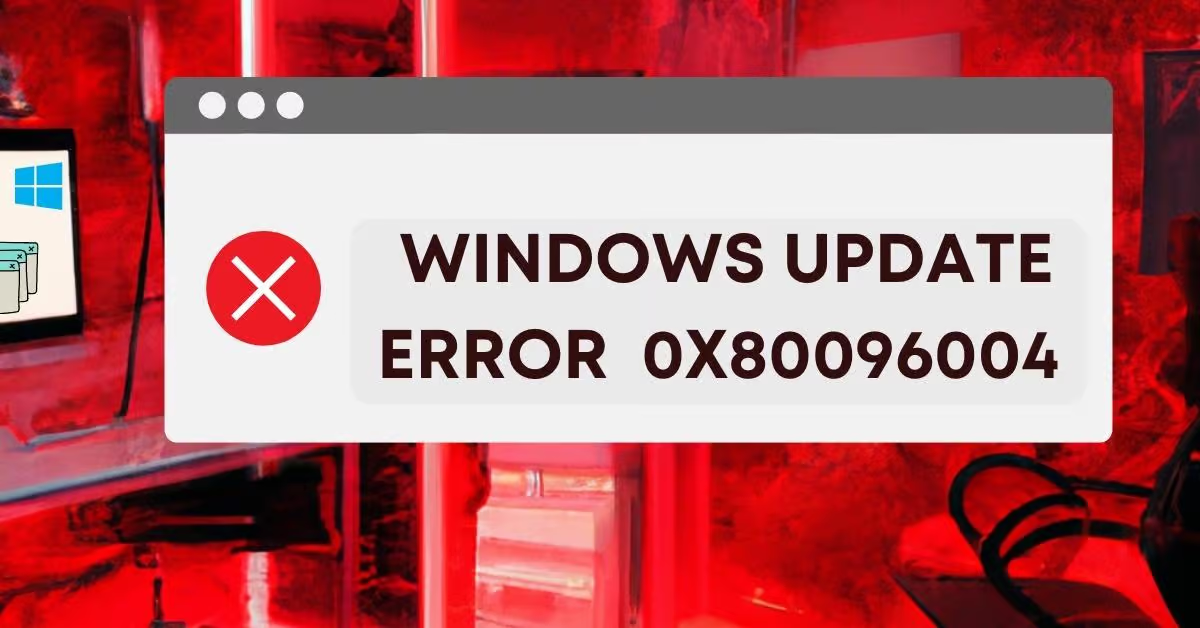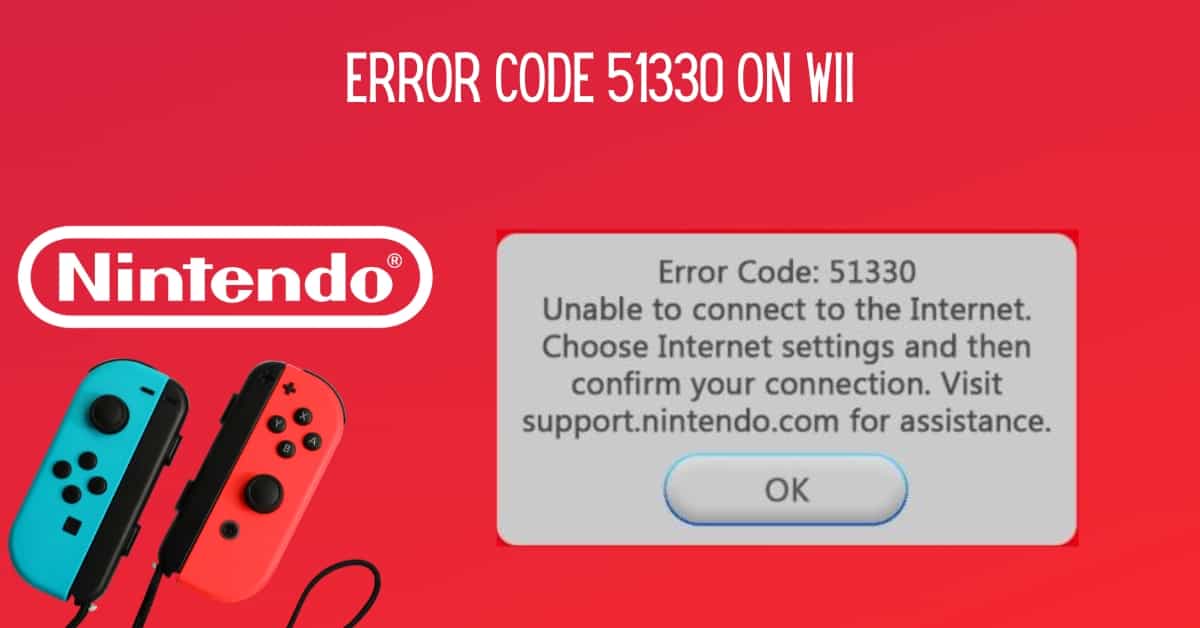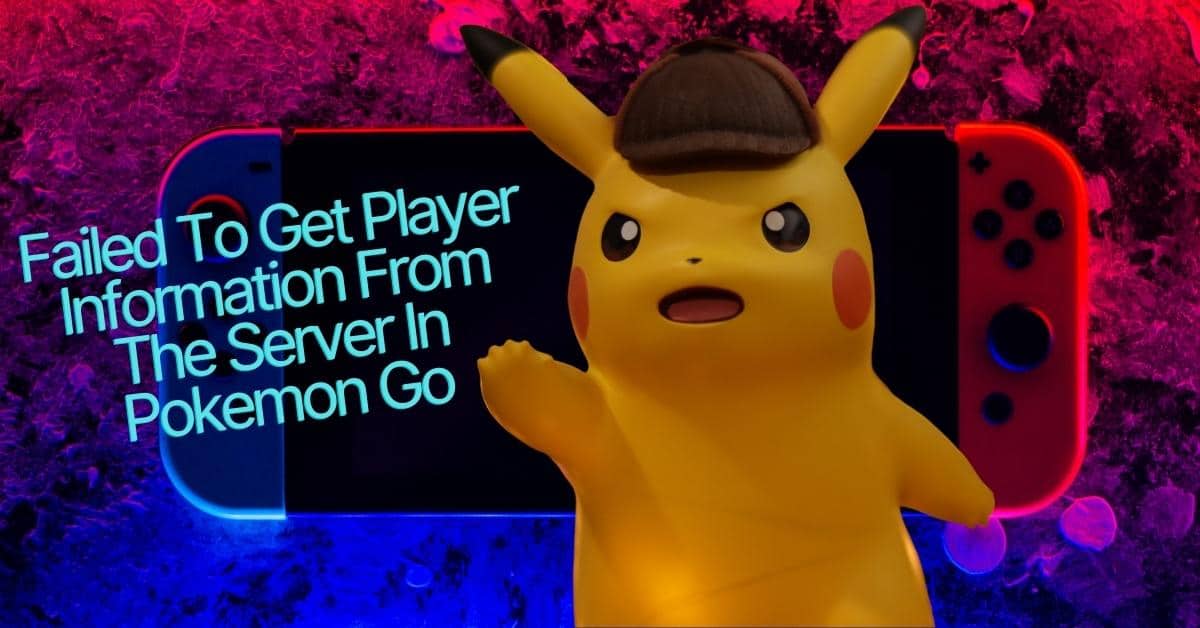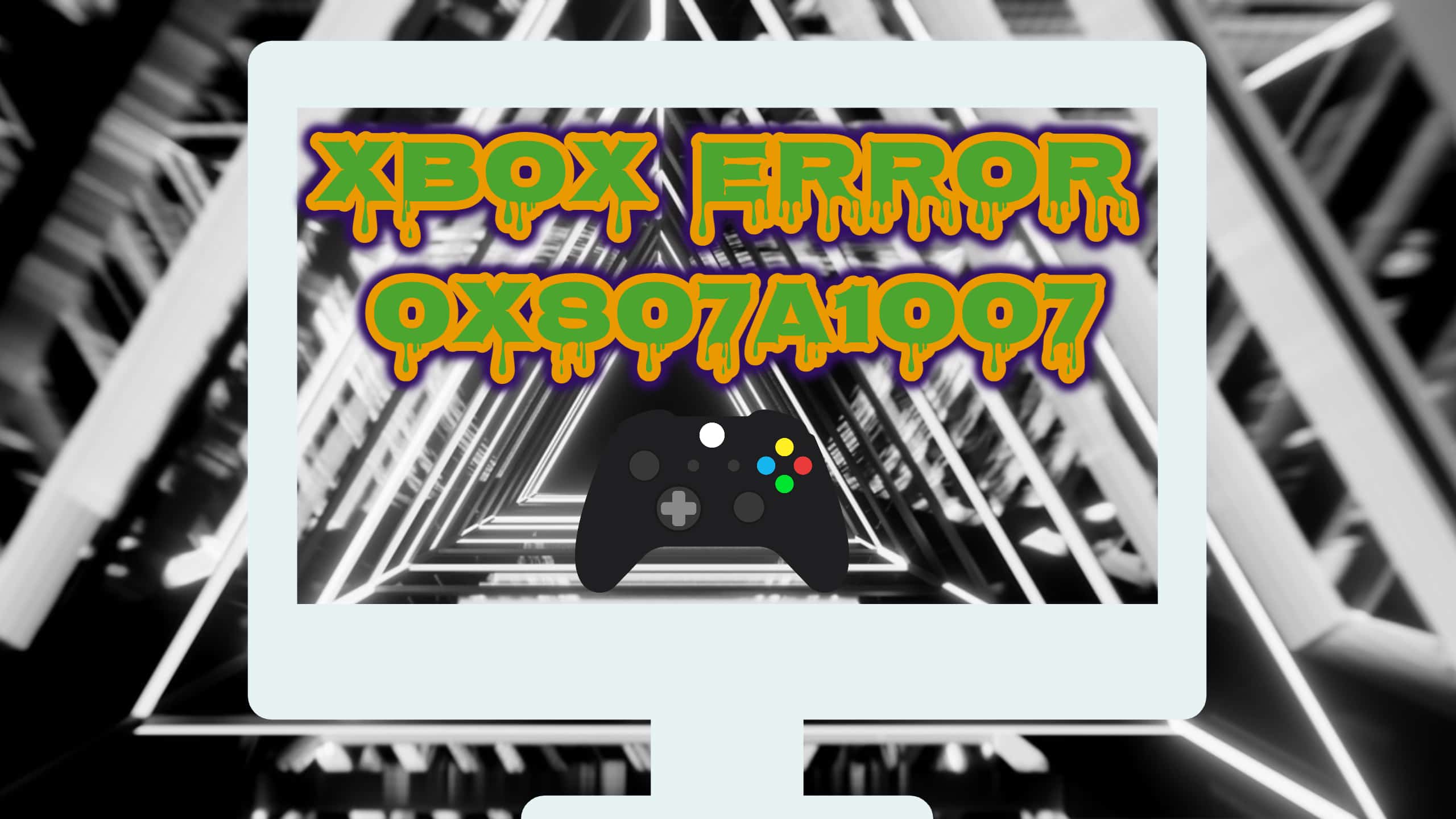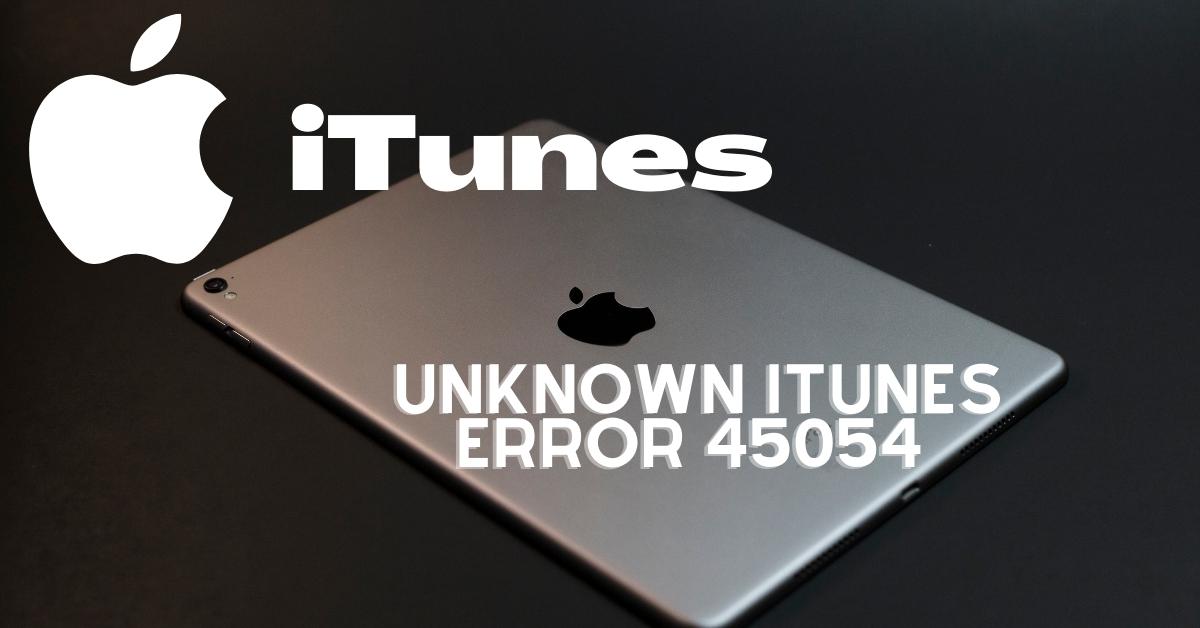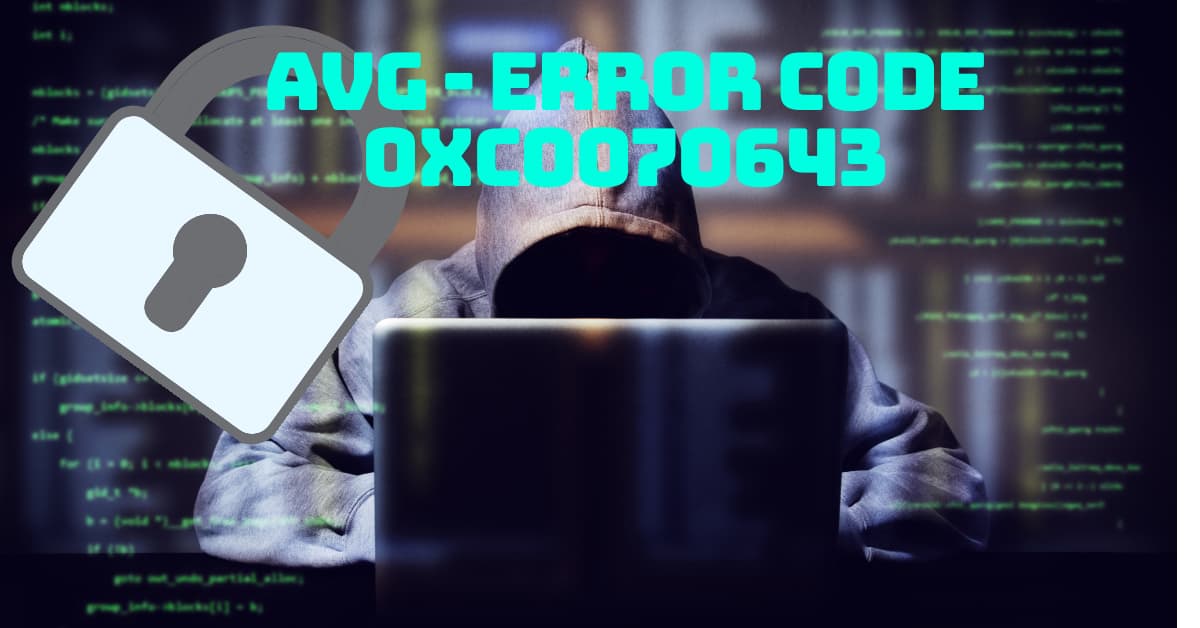Google Play Store Error DF-DLA-15 [FIXED]
Android Smartphones are gaining popularity at a very fast speed. The versatility that the platform provides is welcomed by most ...
Editor’s Pick
Subscribe to Our Newsletter
Tech News
Gaming Consoles
How To Fix Error Code 51330 On Nintendo Wii
Home network problems cause error code 51330 on the Nintendo Wii. It comes out when the gaming console needs to ...
Mark Darden
December 14, 2022
Must Read
Games
Games
Steps To Fix Application Error 0xc000009a On Windows 10
Windows users are getting error 0xc000009a when opening any application on their system. Some of the users have reported that they are ...
Games
Failed To Get Player Information From The Server In Pokemon Go – Fixed
Pokemon Go has taken the world by storm, without a doubt. Though the game is launched in selected countries like ...
Fix Xbox Error 0x807a1007
Mark Darden
February 14, 2023
While using Party chat on Xbox you might get a random pop-up ...
Tested Fix For Error 0x89231806 On Xbox
Mark Darden
February 14, 2023
If you are using the Xbox app in Windows 10 and want ...
Xbox Error Code 80072ef3 – Can’t Log In?
Mark Darden
February 14, 2023
Xbox is a Microsoft product, just like any other software, program, or ...
Android
Error 923 Here Is How To Fix It
So another common error that Android users face is Error 923 In Google Playstore. These errors occur when you try to download or update apps from the Google Play store, …
Fix Error 492 On Google Play Store – Explained
February 14, 2023
Android Users use the Google play store to Download, Install and ...
Play Store Error 927 On Android
February 14, 2023
Thousands of error codes are seen related to Google Play ...
Apple
ERR_QUIC_PROTOCOL_ERROR On Google Chrome – Fixed
To be very precise, whenever you try to open a webpage, may it be youtube or some other, you will be shown “The Site Can’t be Reached.” Under …
Unknown iTunes Error 45054 – Tested Fix
February 14, 2023
Mac users widely use iTunes, but Errors and problems in ...
Fix – A Problem Occurred With This Webpage So It Was Reloaded
February 14, 2023
Today in this post, we will discuss and share fixes to ...
Games
Login Error BLZ51903003: World Of Warcraft
Recently tons of World of Warcraft users could not log in to their accounts. Each time users tried to log ...
Destiny Error Code Bee – Steps To Fix It
If you play Destiny Crucible, you are very much prone to get this Destiny error code BEE now and then. ...
Error 0xc00702e4 While Installing AVG [Fixed]
Mark Darden
February 14, 2023
Did you just bought AVG Antivirus, and it failed to install? Are ...
Error Code 0xC0070643 On AVG Antivirus
Mark Darden
February 14, 2023
Today we are discussing Error Code 0xC0070643, which appears when you try to Install/Uninstall ...
Netflix Error 1006 – Here Is How To Fix It
Mark Darden
February 14, 2023
Netflix users are bound to face many different errors. We have discussed ...