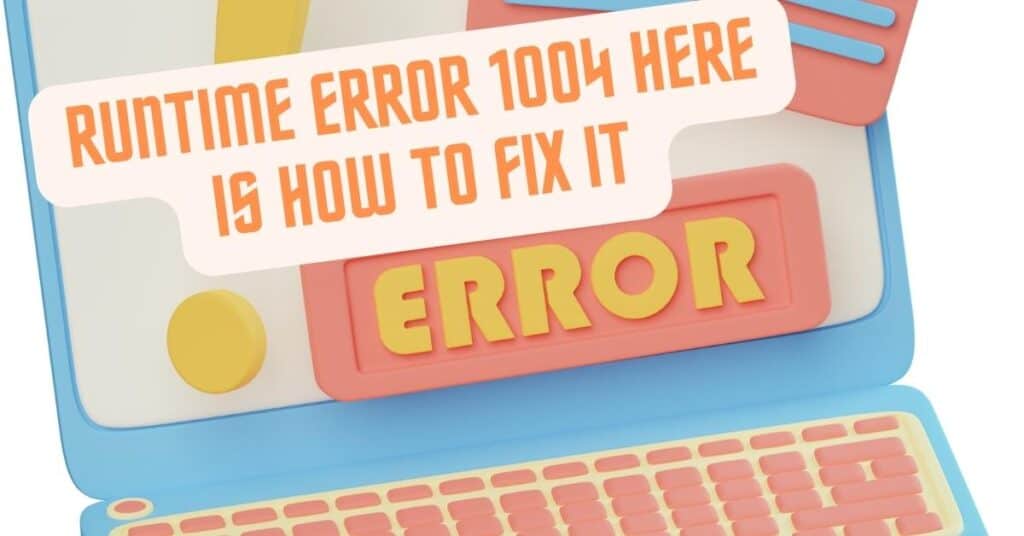Error 1719. Windows Installer Service could not be accessed is a quite common error that occurs on Windows 7, 8, and 11/0. Users typically encounter this error message when trying to install or uninstall programs. The issue might be caused by missing or corrupt Windows Installer files, or in cases where the user uses the Microsoft Office Installation package (MSI) that comes with .msi file extension. In this guide, we will overview the types of this error, its causes of it, and ways to fix the error so that you could continue to add or remove programs to your Windows operating system.
| Error Code | 1719 |
| Error Type | Missing or corrupted file |
| Error Message | Error 1719. The Windows Installer Service could not be accessed. This can occur if the Windows Installer is not correctly installed. Contact your support personnel for assistance. |
| Device Type | Windows 11, Windows 10, Windows 8.1, Windows 8, Windows 7, Windows XP |
| Error Causes | Faulty or disabled Windows Installer Service |
Table of Contents
What Is Error 1719?
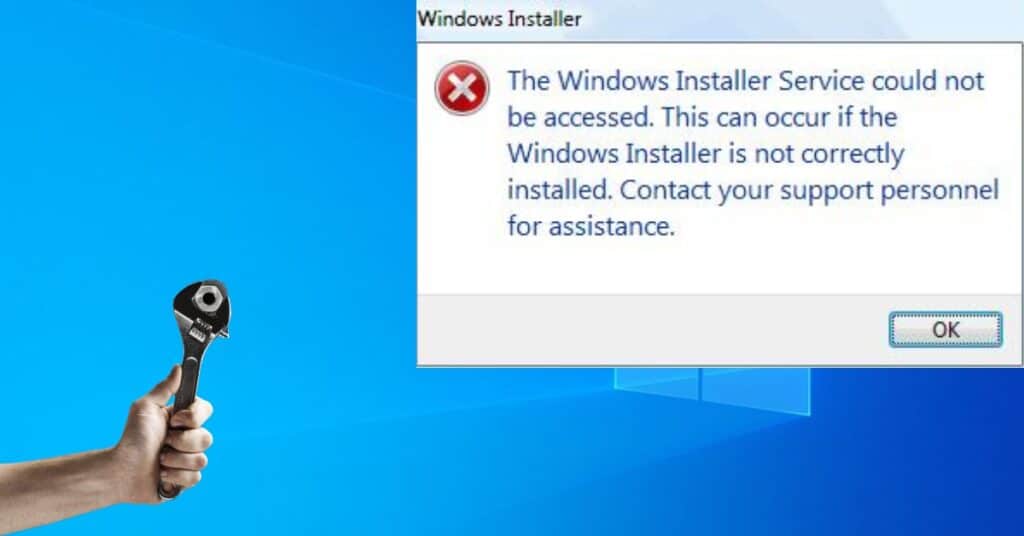
You have seen many times that in your windows operating system, one error comes with the message “The Windows Installer Service could not be accessed,” and may I inform you that this error is related to the windows installer.
You can face this error mostly when you are trying to install software or while uninstalling software. Many people face this error during the windows updating process since windows updating is also included in the installation process.
You should also know that error 1719 is related to the “MSIEXEC.EXE” file type. If you are facing this problem, this file may be missing in your windows version or has been corrupted. Another reason behind this is the windows registry involved in this file.
The total verdict from the above description is that this occurs mostly when you install or uninstall a program on your windows operating system.
Causes of error 1719 Occur?
As I have discussed above, the main reason error 1719 can occur is installing/uninstalling a particular form. But rather than this, two more reasons can be responsible for this error. Continue reading and find out what those reasons are:
- If you are running Windows in safe mode, there is a possibility of an error
- If you need to install your windows installer properly.
- If the Windows installer is not properly registered.
So, these are three more reasons which can be responsible for facing in Windows 10.
How To Fix Error 1719 In Windows?
The next important thing is prevention. How can you fix error 1719 in your windows version? I have seen that this error is often fixed by simply re-registering the file “msiexec.exe” from the command prompt. If you are facing this error and can’t able to fix it, follow the steps listed below:
- Step 1. Firstly, you must go to the Start menu and click on the run option.
- Step 2. After clicking on the Run option, a small box will appear in front of you. There you have to type “cmd” and then press Enter button.
- Step 3. A black box will appear after pressing the Enter key. You must simply write “msiexec/unregister” and again press the Enter button. Again type “msiexec/regserver” and hit Enter.
- Step 4. That’s all, now restart your computer once and watch your error 1719 is fixed now.
That’s all with this process. Check it once if you face this error 1719 in your windows version. Hope you understand this article well and have enjoyed reading this. If you have any doubts or want to say anything regarding this error, you can share your problem with me by leaving your comment below in the comment box.