Hello friends, today I will be telling you how you can fix Socket Error 10060 on your computer. This commonly occurs when using different versions of the Windows operating system on your Pc. Do you know that this error occurs when trying to connect through your web pages? It means that your windows are unable to connect to the ISP mail server within the given time limit. If you are facing this problem, you may also be connected to a slow proxy service. So, keep reading this article and find out more information about Socket error 10060.
| Error Code | 10060 |
| Error Type | Socket Error |
| Error Message | Socket Error # 10060 Connection time out |
| Device Type | Windows 10, Windows 8.1, Windows 8, Windows 7 |
| Error Causes | Connection timeout Incorrect server address or port Network congestion or poor connectivity Issues with the server itself |
Table of Contents
How to find socket error 10060 on your Pc?
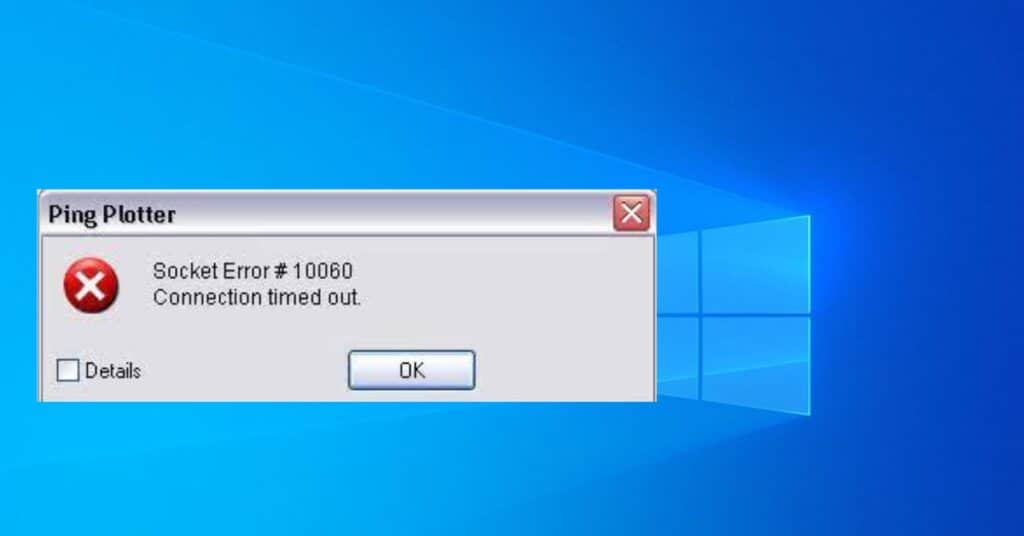
You can easily identify this error if it occurs on your system. You only have to remember some important symptoms caused by this error. When the user is trying to connect through a webpage with the help of a web proxy service, then the following error message is displayed on the browser screen.
- The page cannot be displayed
- There is a problem with the page you are trying to reach, and it cannot be displayed.
Please try the following :
- Click the refresh button or try again later.
- Open the file:// home page, and then look for links to the information you want.
- If you believe you should be able to view this directory or page, please get in touch with the Web site Administrator by using the email address or phone number listed on the file:// home page.
10060 – connection timeout
This is the most common error message displayed on your browser screen when facing this problem. One more error message is also shown in such types of errors.
HTTP error 404 not found
The Web server cannot find the file or script you asked for. Please check the URL to ensure that the path is correct. Please get in touch with the server’s administrator if this problem persists. However, this type of problem can sometimes be solved by clicking your browser’s refresh button.
What is the actual cause behind this problem?
Now let’s continue our discussion and find out the main problem behind this socket error 10060. This error may appear when the user is using a proxy service on the web browser, and the connection setting does not allow enough time for loading up the web page, resulting in a connection timeout.
How to fix socket error 10060 on your Pc?
As I have already said above, this error commonly occurs when your internet browser cannot load the web page in the given time period. Then to solve this socket error 10060, you must increase your proxy service’s time limit for loading your webpage successfully. If you need to learn how to increase your proxy service’s time limit, follow the steps below carefully.
But before you get started, make sure to create a backup of your registry files. In this way, if you face any problem while doing the modification, you will have a backup of your registry files which can later be successfully restored.
- Step 1. Click on Start > Run and type regedit, then click OK.
- Step 2. The next step if you go to the following registry subkey: HKEY_LOCAL_MACHINE\SYSTEM\CurrentControlSet\Services\W3Proxy\Parameters
- Step 3. Then click on RequestTimeoutSecs. and click on Modify button.
- Step 4. Click on the Decimal and set the time limit for loading the webpage. I will recommend you keep 180 or more.
- Step 5. Then again, click on the OK button and restart your system.
That’s all. If you still face the connection timeout, you should type 300 or more in the value data box.
Hope, you have liked this article. If you face any problems after reading this article, then you can share your doubts by leaving a comment below in the comment box. Also, please share this article with your friends.


