So another common error that Android users face is Error 923 In Google Playstore. These errors occur when you try to download or update apps from the Google Play store, but all it does is show the progress bar and do nothing, and then you get Error 923 on your Android phone. We already discussed another common Google Play store, Error 492. This is a similar error, and the solutions are somewhat identical.
| Error Code | 923 |
| Error Type | Google Play Store error |
| Error Message | Update for “Google Play Games” could not be downloaded due to an error (492) “Google Play Games” can’t be updated. Try again and is the problem continues get help troubleshooting (Error code: 492) |
| Device Type | Android |
| Error Causes | Google Play Store account issues |
Table of Contents
Ways to fix error 923 Google Play store error
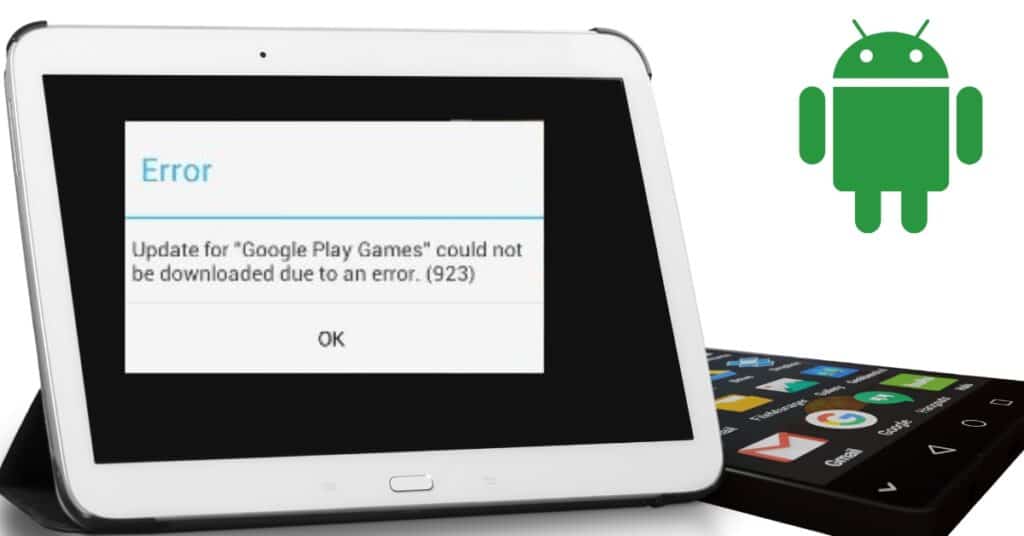
My Friend got this error couple of days ago, he was updating the apps on his Android phone, but it won’t do anything, and then after leaving it as it was for a couple of hours, he saw an error 923 error on his phone. He managed to fix this problem and so I would like to list down a couple of ways to fix it below
Method 1: Clearing cache & data.
One might get error 923 in the Play store because of the Google Play App cache on your phone. So, first of all, I suggest you clear the Cache and Data of your Play store app. To do so, Follow the below simple steps.
Go to Settings > Application Manager > Google Play Store > Clear Cache & Data
You might also want to clear the Play Store service’s cache and data like the above steps. After performing the above steps, reboot your phone, then try downloading or updating the app that was getting you an error.
Method 2: Uninstalling Google Play Store
Another method to fix error 923 is uninstalling the Play Store app on your phone and then reinstalling it.
You need to Uninstall Play store like Any other App(If your phone is rooted, then it’s even better).
After uninstallation completes, download the Google Play store APK file on your phone. You can download the apk file from one of the Trusted sources, which is AndroidPolice.com.
After downloading the apk file, install Play Store, then try and download/update apps and see if the error still persists.
This should solve your problem of Error 923, but if you still have any trouble, please let us know. And also, if you have any other method to fix it, we would like to hear from you.


