If you play Destiny Crucible, you are very much prone to get this Destiny error code BEE now and then. This Error will only allow you to complete part of the game, which is very annoying and disgusting. Most of the Destiny players have got this error while playing, and the number is getting huge. Recently they have got an update, and there is a decrease in the number of error that user gets, but still, some players can’t get rid of it easily.
| Error Code | Error Code Bee |
| Error Type | Network Error |
| Error Message | You have been disconnected from the Destiny servers Please try later. For more information visit help.bungie.net and search for error code: bee |
| Device Type | Windows, Gaming Console |
| Error Causes | Internet connection Server error |
Table of Contents
Reasons for getting Destiny error code Bee
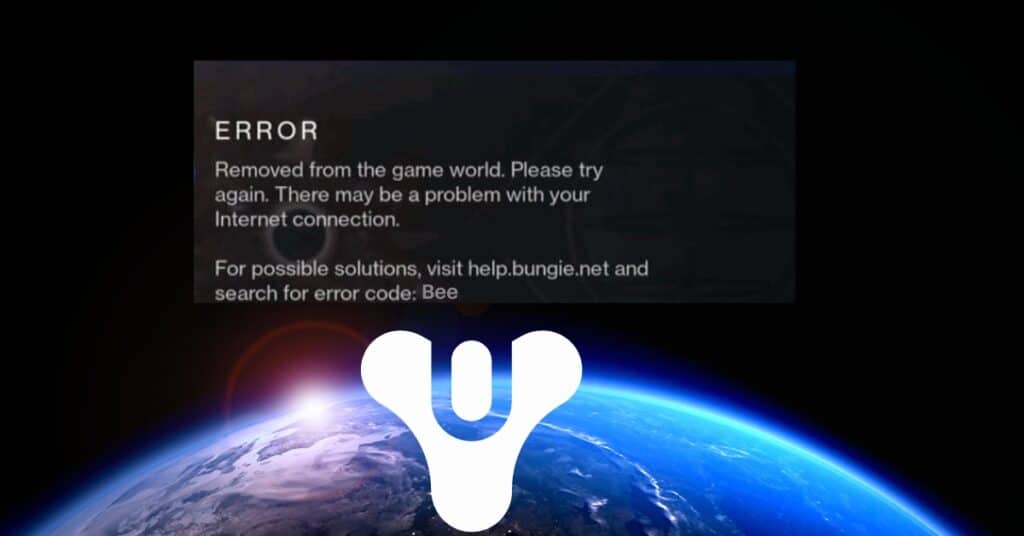
- Internet Connection: You might get this error in Destiny because of the internet connection. If you have a slow internet connection and your bandwidth is used by another program or app, you might get the error code Bee in Destiny.
- Disconnection: If you are getting packet loss or disconnected from the official website server, you are prone to get this error in Destiny
Also, as said above, if your bandwidth is used by any other application or even a console application while playing Destiny, you may experience this error.
Fixes to Destiny error code Bee
You will need to Tweak your internet connection because destiny game needs a stable internet connection to run properly. Follow some basic steps and tips below to get rid of the error.
- Avoid using WI-FI. We know that Wifi is a much-preferred option, but at the same time, it can be unreliable and not stable. For Destiny, you need your connection to be stable so use a wired connection if possible.
- Wait for your connection to get stable before you start playing Destiny. Most of the time, this kind of error occurs because of your internet, so be sure your connection is stable.
- To have an error-free play, you need to get correctly configured. Different consoles have different steps to get the correct configuration.
Though the guys at Destiny are continuously monitoring these errors, players will likely get Destiny error or any other while playing. The above listed were the possible reasons and fixes to this error which may help you temporarily or permanently.


