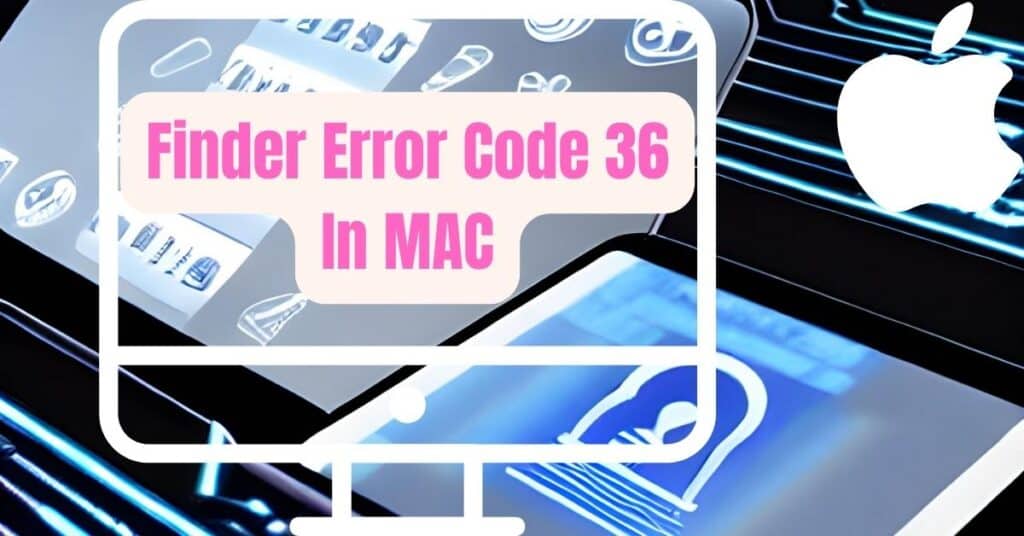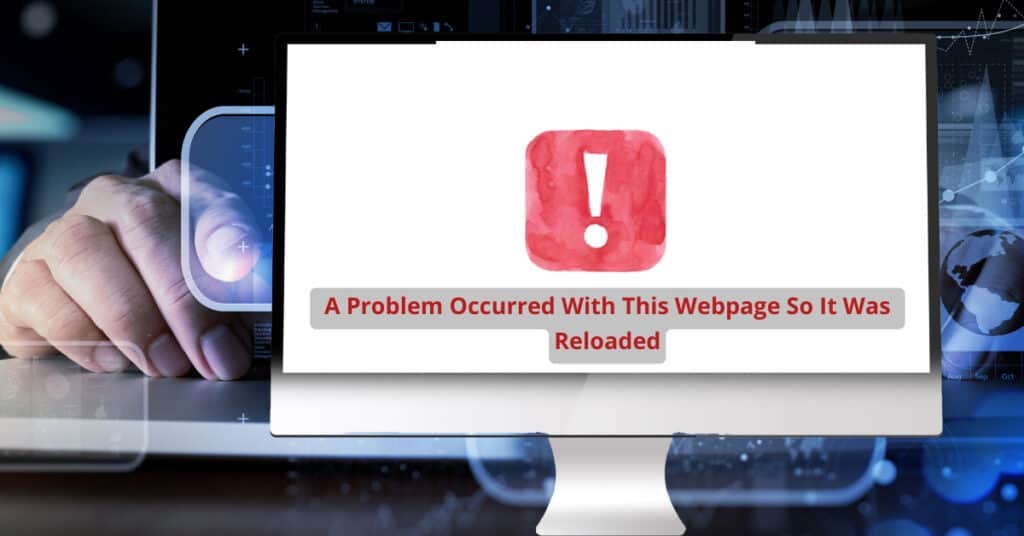Recently, Mac users encountered a new error: Error Code S1L457 in the Safari browser. Let’s get it straight, PC or Mac. You may face errors at any time. How about a new one Every day? This New error in Mac may read as “Due to Suspicious Activity Detected on the Computer, Critical Errors have been Found. Error Code – S1L457.” The error box might have an OK button, but it may do nothing when you click on it. Today, I will share a few tweaks that can help you eliminate error in your MAC. So let us see the steps on how to fix this error.
| Error Code | S1L457 |
| Error Type | POP-UP |
| Error Message | System At Risk!! Due to Suspicious activity detected on the computer, Critical errors have been found. Error Code – S1L457. Call customer technical support and share this code with the agent. Customer support number- 1-844-709-0775 Call Customer Technical Support at 1-844-709-0775 and share this code with the agent. |
| Device Type | MAC |
| Error Causes | Visiting suspicious websites |
Table of Contents
Steps to fix error code – S1L457
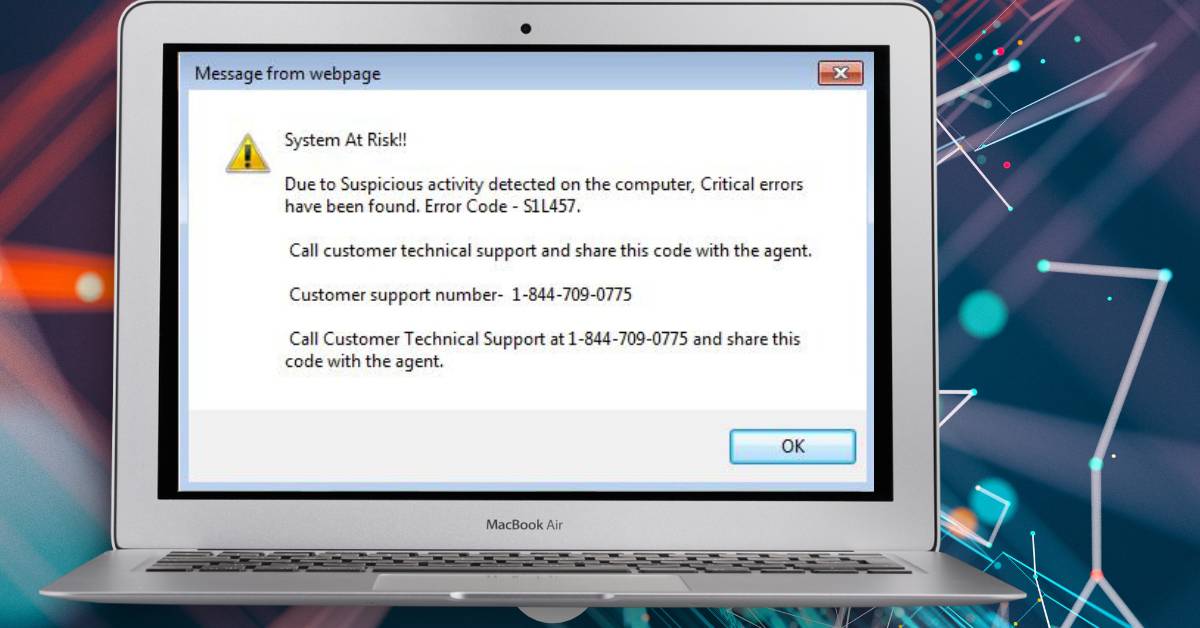
You will have to close the application first and then delete all the website data in your browser. The steps for fixing error S1L457.
- Step 1: Quit the application. If you cannot quit, you should force quit by Navigating to Apple Menu > Force Quit > Select application> Force Quit.
- Step 2: Once you close the application now, it’s time to relaunch it by holding the Shift Key and clicking on the Icon in the dock.
- Step 3: After relaunching your browser, go to Safari > Preferences > Privacy > Remove all Website Data. This will clear all the cookies and other data.