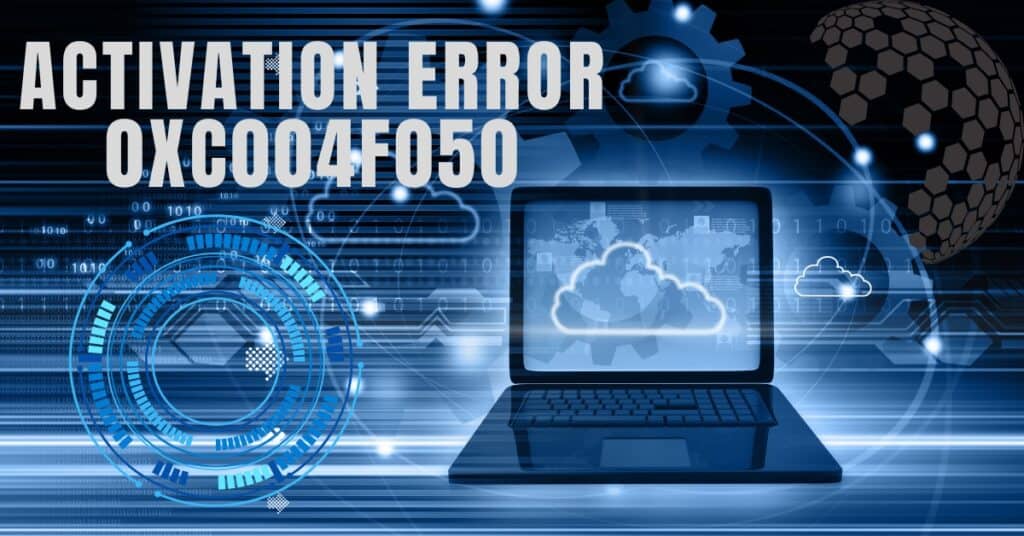Windows 10 has been in demand since its launch. Many users love the new Windows version, while some users hate it or regret the upgrade because of all the bugs and problems. One of the many issues users face is Activation Error 0xc004f050 in Windows 10.
Though Windows 10 Is a free upgrade for Windows 7/8/8.1 users, the activation error is still the issue. You can see this 0xc004f050 error if you clean install Windows 10 using a flash drive.
| Error Code | 0xc004f050 |
| Error Type | Windows Activation Error |
| Error Message | The product key you entered didn’t work. Check the product key and try again, or enter a different one. (0xc004f050) |
| Device Type | Windows 10, Windows 8.1, Windows 8, Windows 7 |
| Error Causes | The activation server is busy The product key is not valid The Product key already in use |
Table of Contents
Why am I getting a 0xc004f050 error?
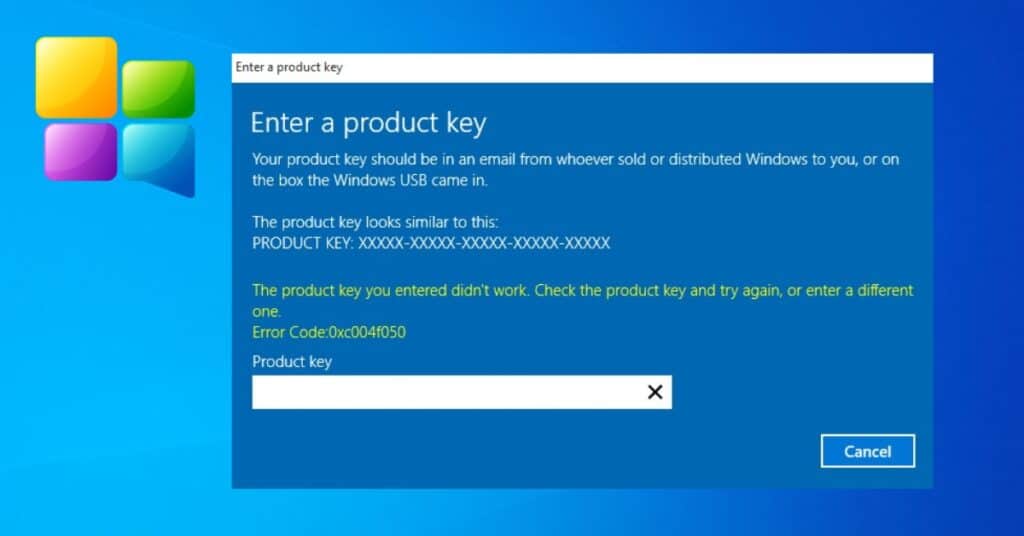
If you already had Windows 7/8/8.1 activated and did an upgrade successfully, then there should not be any issue. This problem occurs when you do a clean install. The error will read like “Error: 0xc004f050 The licensing software service reported that the product key is invalid“
When we do a clean install, it wipes everything from the primary drive, and after the installation, windows can’t find the hardware ID which is used to verify your license. So, This error cannot be fixed in seconds but will require some time of yours and Some technical knowledge.
Fixing activation error 0xc004f050 in Windows 10
We normally write a couple or more methods to fix any particular problem or error code in Windows, but in this case, there will be only one method to fix this 0xc004f050 error.
If you are keen to use Windows 10, you will need to clean install Windows 7/8/8.1 again and then use the free upgrade option first to get Windows 10 without any issues.
- Step 1: Whatever your previous Windows OS was, may it be Windows 7/8/8.1. Get ready with the installation disk and the product key to activate your copy.
- Step 2: Clean and install Windows 7 or 8 using the installation disk and activate your copy first.
- Step 3: Now download all the updates to see the Windows 10 upgrade notification or Download Windows Media Creation Tool and use the option upgrade this PC to get Windows 10 straight away.
- Step 4: Once the upgrade is done, check the activation status. It will be fully activated as it should be. You just got rid of Error 0xc004f050 already.
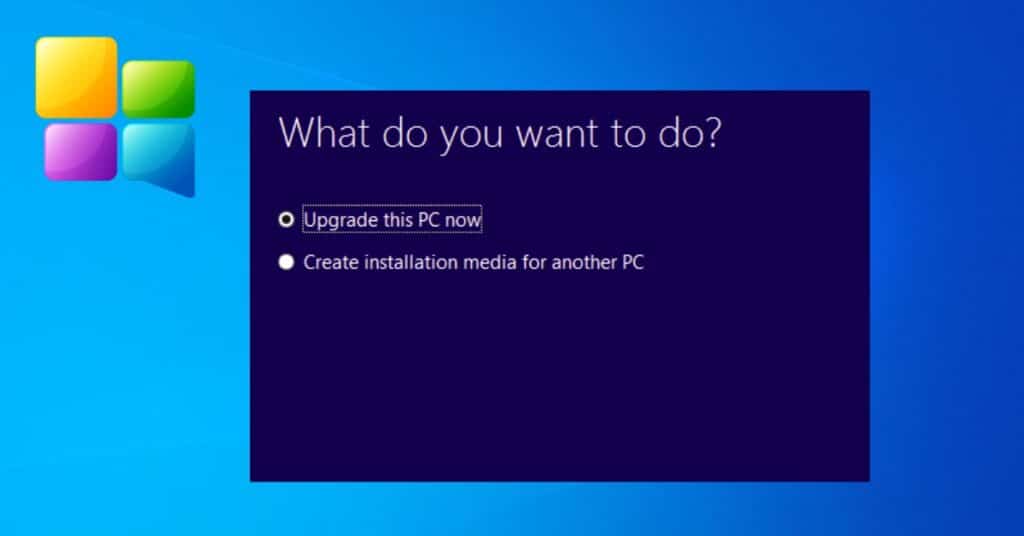
Now, if you want to get rid of the old installation(Windows.old folder), then again use the Windows media creation tool to create a flash drive, or even better, you might already have a USB. Clean install Windows 10 this time and skip every time when asked for the product key. After installation, Windows will automatically identify and activate your copy.
NOTE: Clean install will make sure you can not roll back to your previous Windows 7 or 8. So do it if you are confident about using Windows 10 hereafter.
If the above doesn’t work, most of the time, it will. But this doesn’t Solve Activation Error 0xc004f050. Then perform the same steps but this time install Windows in some other drive using the installation disk.
Let us know in the below comments how things go for you and if you finally got rid of the 0xc004f050 error on your Windows 10 PC.