Exception Error code 0xe06d7363 is caused by a script from a program or an application conflict that arises from third-party programs. The error will often arise when you open a program. It’s hard to determine the actual cause of the error as it can arise for many reasons.
| Error Code | 0xe06d7363 |
| Error Type | Windows System error |
| Error Message | This application was unable to start correctly (0xe06d7363). Click OK to close the application. |
| Device Type | Windows 10, Windows 8.1, Windows 8, Windows 7 |
| Error Causes | Include hardware failure Outdated or corrupted drivers Overheating of the computer Insufficient power supply System instability, and corrupted system files or registry |
Table of Contents
How to resolve error 0xe06d7363 on Windows 7/8/10
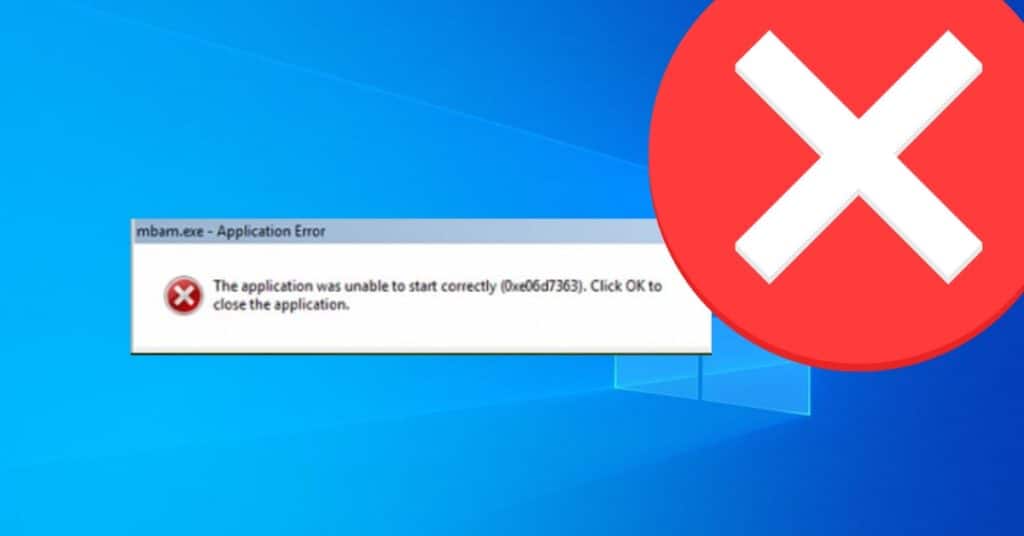
The error 0xe06d7363 code often occurs among Windows 8 users. However, it can be resolved through several methods.
Method 1: Perform a clean boot to fix error 0xe06d7363
This error can be fixed by performing a clean boot. Before you boot up, you should disable all third-party services, so they don’t load on the next boot. Follow the below steps.
- Right-click on the Taskbar and then select the task manager.
- Select “more details” and then choose the startup tab.
- You can then disable all applications that run during startup.
- Select the application and then click on the option to disable it.
Next, you have to turn off third-party services in your system. You are required to follow these steps;
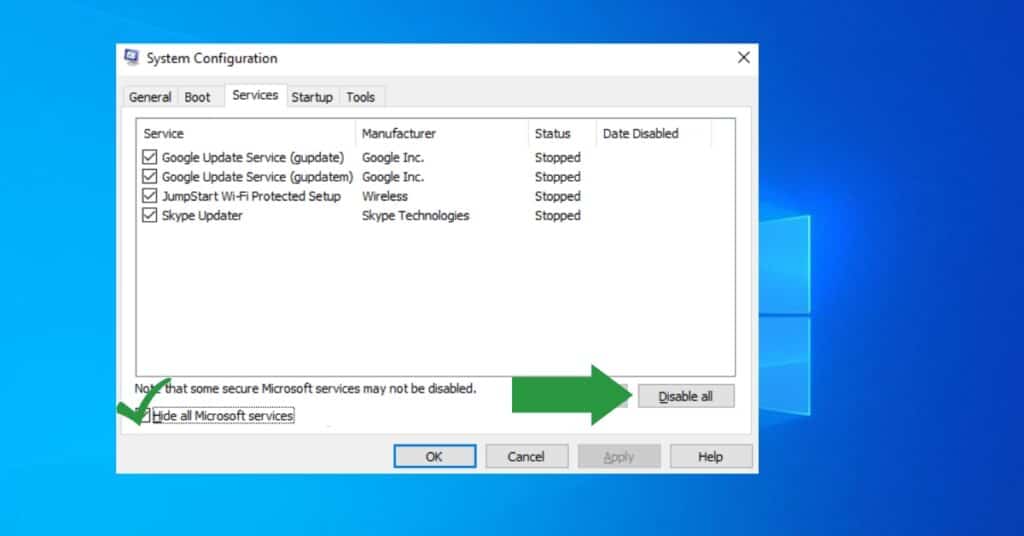
- Press the Windows key + R to access the Run window.
- Type “msconfig” and click okay. A new window will open, displaying the system configuration settings.
- Choose the services tab. Check “Hide windows services” so you do not turn them off mistakenly. Disable all third-party services. Ensure that you do not disable any windows services.
Now, once everything is done, go ahead and restart your PC. After it is done, see if you still get error 0xe06d7363 or not.
Method 2: Use safe mode
The safe mode can prove beneficial in determining and resolving any errors with our computer systems. This option starts your computer in a limited state, allowing you to troubleshoot any programs that can lead to error code 0xe06d7363.
To get to the mode: Restart your PC. While booting up, press the F8 key. Selection of the option to get into safe mode.
Once your computer is booted up, all the third-party software will no longer function. If the issue disappears when in safe mode, you can try to shut down any background apps and third-party software currently active when you boot back to normal mode. This will resolve the error code 0xe06d7363 for you.
Method 3: Run the Microsoft safety scanner
This method entails using the Microsoft security scanner. This is a free security tool that you can download from the Microsoft website. It helps to remove malicious software, spyware, and antivirus in your system. It can also function with your current antivirus software still installed.
Once you download the tool, install it into your system. You can then run it, and it will scan for any infected files in your system. The tool will remove any infected files in your system that can cause the error 0xe06d7363.
However, the tool can also delete files, and you can lose your valuable data if they are infected. Once the tool completes scanning and removing any malicious software, the error code will be resolved.
Method 4: System Restore
The error will also be fixed through a system restore. This will usually apply in cases where a program installed recently brings up the error when you install it.
- To restore your system:
- Select the Start button and then choose all programs.
- Select accessories, then open the system tools.
- You can now click on system restore in the new window. The system restore window will open that displays several restore points.
- In this case, choose the recent restore point where your computer still functions without the error code.
- Click Next, and your computer will restart while it restores itself to the selected point. Once the process completes, the error code will be resolved.
In conclusion, error code 0xe06d7363 arises due to an application error. This would mean that a third-party application is causing a system conflict or running an unwanted script.
However, the methods outlined above can easily resolve the error, and you will begin to use your computer in no time.


